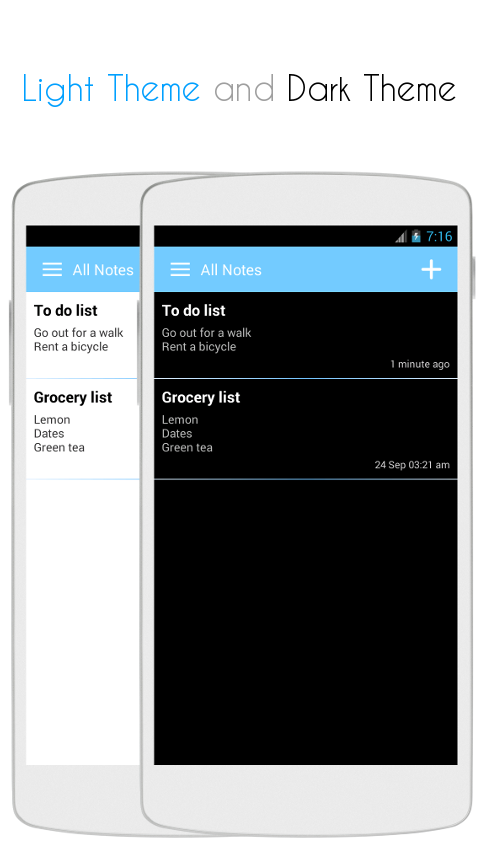Product Description
Add a sticky note widget on your home screen to quickly read or add new notes. Stay more organized by setting up different folders for your notes and share those notes with other apps (i.e. shopping list apps). Keep My Notes can “remind” you of a particular note/todo every day/month or even yearly.
Here’s a few features that make Keep My Notes one of the best notepad apps on Google Play:
- Notes on the go. Keep My Notes is a lightweight diary/notepad app that lets you save your notes, to do lists and checklists without needing any Internet connection. These can be shared with other apps.
- Multiple inputs. You can write notes using your fingers (handwriting/drawing), type those or even record audio notes. It even includes speech to text note recognition.
- Editing capabilities. Use various text editing styles (bold/italic/underline…), set different font sizes & color or attach photos to notes. You can also spell check your writing.
- Organize & protect notes. You can organize your notes in various folders to be more productive. Some notes can be set as private and you can also password protect all notes.
- Customizable layout. Choose a light or dark theme and also multiple color schemes to customize its look. You can also set a sticky note widget on the homescreen.