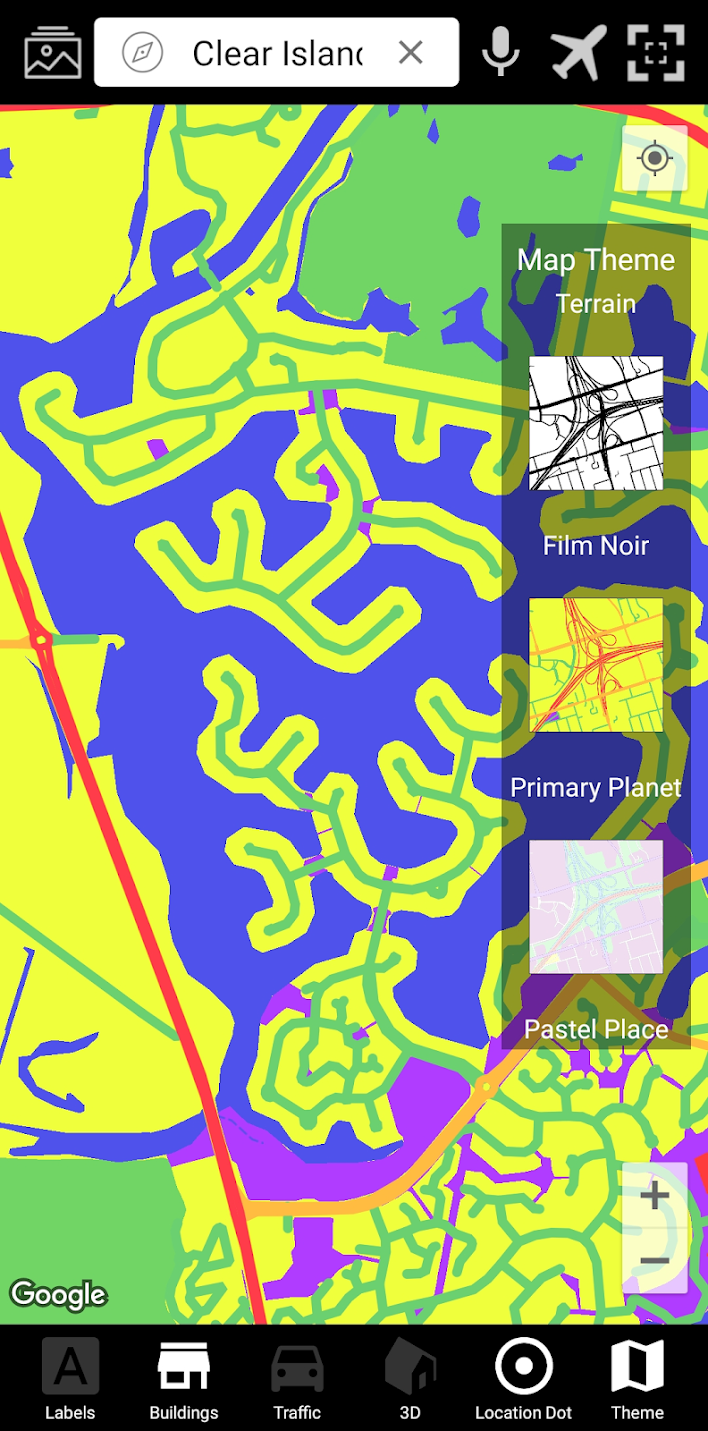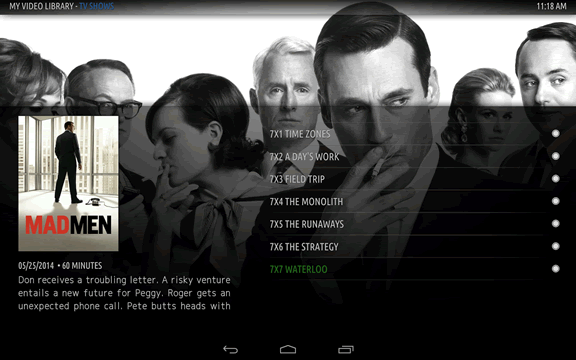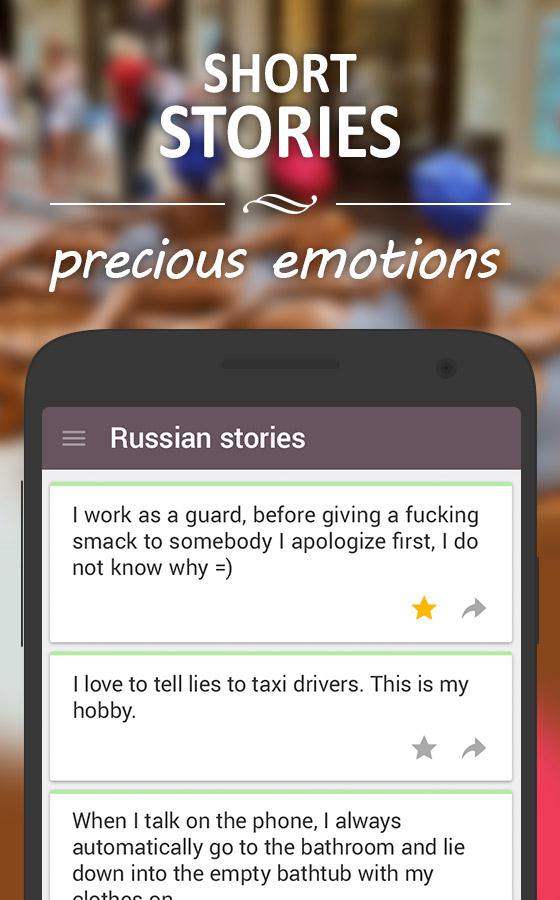Product Description
With MapDala you can create beautiful patterns using maps. Create designs of your favorite cities, rivers, landmarks, streets, or your home. Explore the map label free using a variety of different color combinations by changing map themes. You can see it in action here:
MapDala is a great way to entertain yourself, or when you’re just hanging out in a line. Use MapDala to make designs of places that you visit to commemorate them. Print out, frame, and hang your designs anywhere. They make beautiful art pieces!
You can also make custom virtual frames in MapDala. Great for artists who want to check out their artwork in a frame. Exploring the maps label free in MapDala can be therapeutic, and helps with relaxation. Use MapDala in grade school Geography classes for creative assignments.
Main features:
- Predefined shapes. Choose from a number of shapes to sculpt your designs with.
- Effects. Try out different single or multiple effects on your designs.
- Borders. Add single or multiple borders with the option to change border
width, or color. - Labels on or off feature.
- 2D and 3D views.
- Buildings, and Traffic on or off option.
- 2 custom designed creative studios that you can use to make adjustments,
and arrange multiple layered designs. - Options to resize, change opacity, merge, or duplicate your designs.
Using MapDala Is Easy And Intuitive! When the app is launched, choose Get Canvas and a Google map appears. In MapDala, you have the option to change the colors of the map, and to hide the labels. Doing this turns the map into abstract designs!
You can choose the location that you are at on the map and easily take a screenshot. Send that image into the studio and start creating. It’s that easy!
Inject your own creativity into these patterns by adding mirror effects, shapes, filters, and borders. Save or share your work across social media.