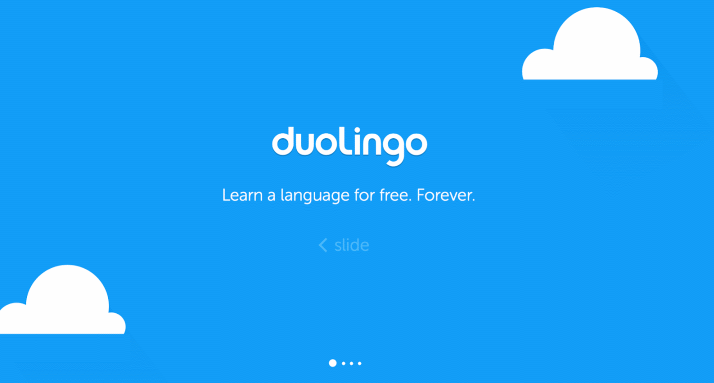
I am planning to go to Germany next summer and plenty of people there don’t speak English. I might have a hard time getting around and this is the reason I am planning to enhance my own vocabulary with some basic German.
There are many ways to go about learning a new language and with technology playing a dominant part in my life with the various apps I thought Duolingo for Android works best.
Once I learn the basics on the app, I can join a crash course and enhance the learning ability. The Playstore has quite a few apps that teach you another language, but none are quite as reliable and easy to use as Duolingo. The app is completely free to download and use on your Android, iPhone, iPad or even the web through their fantastic web app.
Learning with Duolingo
Duolingo turns language-learning into a game where progress is stored in the app and therefore you can start the lesson on your phone without having to start over. After you’ve selected a language to learn, you can easily get started with the Basics section. Each section is divided into smaller units and each unit is composed of smaller lessons. Each lesson takes just a couple of minutes to complete. And with each lesson completed, you unlock the new one. Same hold true for all the units. Complete all the units in a section and you get to take a fun quiz to see if you’re ready to proceed to the next section.
However, if you’ve taken some lessons before, you can test out of each section via a quiz. Pass the quiz and you unlock the next section’s units and lessons.
Each unit is split into lessons aimed at enhancing specific skills – vocabulary, verbs, grammar, etc. At the end of a unit, you really feel like you’ve learned something. Even if you’ve completed a unit, you can always go back and re-take those lessons to ensure that you’ve learned everything properly.
Lesson Structure
Each lesson has several techniques to help you get a grip on the new language. You’ll be asked to identify pictures, type out a dictation, translate sentences and even repeat a sentence using the microphone. There are also exercises that let you build up a sentence from a group of available words, by arranging them in the correct order while disregarding the extra words. You are asked to type out letter by letter a sentence read out to you or a sentence written on the screen.
Without even knowing it, you’re practicing reading, writing, hearing and speaking, all in each lesson. Do this every day and you’ll be well on your way to learning the language. If you’re ever stuck on a word, you can always tap it to reveal its translation, without ever leaving the screen.
It also allows you to set practice reminders and commend you for streaks – that is, how many days in a row you’ve managed to learn your language of choice. Even if it’s just for one small lesson a day 😀
From the moment you start the app and sign up to the practice tests and sections, you feel like you’ve been using the app since forever. It’s that easy! However, don’t expect it to turn you into a native speaker. It will help you enhance your vocabulary, create the building blocks and even cement some of the quirks of the new language, but you will not become fluent just by passing its tests.
Duolingo worked fairly smooth on my Moto G, so I’m hoping that it should run just fine even if you’ve got a modestly-powered Android phone.
While using Duolingo to learn German and a little French, I’ve definitely upgraded my vocabulary. It’s a definite keeper!




